
TouchBistro POS: The All-in-One iPad POS Built for Restaurants
From $ 69
About TouchBistro POS

Run Your Restaurant with Confidence TouchBistro is the #1 iPad-based POS system designed specifically for the food and beverage industry. Whether you’re operating a full-service restaurant, a bustling bar, or a cozy café, TouchBistro empowers you to streamline operations, improve the guest experience, and boost profits — all from an intuitive, all-in-one platform.
Core Features That Drive Success
Reporting & Analytics
Gain real-time insights with cloud-based reporting. Monitor sales, staff performance, and customer data anytime, anywhere to make smarter, data-driven decisions.
Menu Management
Update menus in minutes, whether you're adding seasonal specials or adjusting prices. Easily manage modifiers and item availability.
Staff Management
Assign custom roles and permissions to your team, track hours, and control access to sensitive data.
Integrated Payment Processing
Accept payments quickly with secure, PCI-compliant integrations. Compatible with leading processors like Moneris.
Floor Plan & Table Management
Visually configure your layout, monitor table status, and optimize seat turnover.
Inventory Management
Keep track of stock levels in real-time, reduce food waste, and automate reordering.
CRM & Loyalty Tools
Collect customer information, run loyalty programs, and offer digital gift cards to keep guests coming back.
Online Ordering & Reservations
Connect with customers through online reservations and ordering options directly from your website.
Kitchen Display System (KDS)
Improve kitchen communication and reduce order errors with a fully integrated KDS.
Integration Ecosystem
TouchBistro connects with a wide variety of third-party apps to extend your POS capabilities.
Overview of TouchBistro POS
Why Choose TouchBistro POS?
- Tableside Ordering: Take orders, upsell menu items, and split bills directly at the table to reduce wait times and increase average check size.
- Offline Mode: Keep your restaurant running smoothly even without internet access.
- Restaurant-Ready Design: Built exclusively for the food service industry with features tailored to real-world dining scenarios.
- Integrated Payments: Accept fast, secure payments and eliminate discrepancies with full payment terminal integration.
- Visual Floor Plan Management: Design your floor layout, assign servers, and monitor tables in real time.
- Multi-Location Support: Manage all your locations from a single dashboard.
- 24/7 Support: Get help when you need it most with always-on customer service.
Who Is TouchBistro Best For?
TouchBistro is ideal for a wide range of food service businesses, including:
- Full-Service Restaurants
- Quick-Service Restaurants (QSRs)
- Bars and Pubs
- Cafés and Bistros
- Food Trucks
- Casual and Fine Dining Establishments
- Multi-location Restaurant Groups
Transparent, Flexible Pricing
TouchBistro pricing starts at $69/month, making it a cost-effective choice for small to mid-sized restaurants. Plans are customizable based on your needs, with optional add-ons available for online ordering, loyalty, reservations, and more.
What Customers Are Saying
“I’ve used TouchBistro for 10 years. The system is easy to edit, and their support team is top-notch. I highly recommend it for restaurant owners looking to modernize.”
— Ankur Patel, Restaurant Owner
“The tax and payment integration features are second to none. A bit of a learning curve at setup, but well worth it.”
— Kiernan, Ontario Restaurant
“The worst onboarding I’ve experienced. Customer service dropped off after setup.”
— Jeannie, Restaurant Operator
We listen. Our onboarding process has been redesigned to ensure continued support after implementation.

FAQs
Is TouchBistro available on Android?
No, TouchBistro is currently only available on iOS devices like iPads.
Does TouchBistro work without internet?
Yes! Offline mode allows you to continue processing transactions during outages.
Can I manage multiple locations with one account?
Absolutely. TouchBistro supports centralized management for multi-location operations.
Is there a free trial?
You can schedule a free demo to explore features and see if it’s right for you.
🌟 TouchBistro was built for restaurants — but that doesn’t mean it’s built for yours. Find your match in minutes with our smart comparison tool.

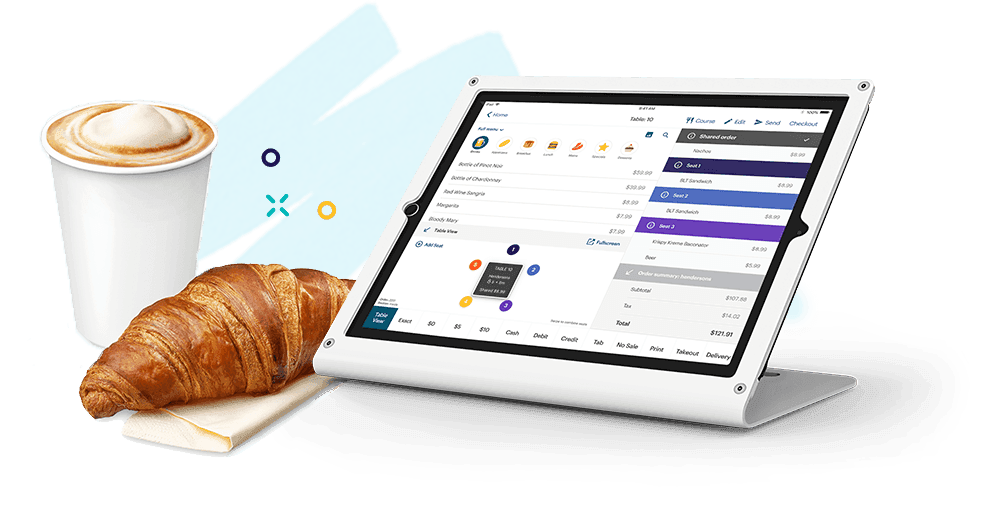











If you need a POS system that eases the extra stress of running your business, along with excellent customer service, TouchBistro is the solution.
We appreciate the system for its user-friendly interface, making it easy to learn and teach. However, we’ve encountered some glitches, such as online orders being pushed into closed-out tickets without anyone closing them, which still needs to be resolved. During implementation, TouchBistro could improve the experience by offering a basic “common” restaurant setup as a starting point.
The customer service is helpful once you get a representative on the line. I called to update my account, but couldn’t immediately connect with someone about three ongoing issues I’ve had with TouchBistro. One is a billing issue, and the other two are technical problems that still haven’t been resolved. The wait times for technical assistance are too long, and I’m too busy to keep following up on these issues.