
Lightspeed Restaurant POS: The All-in-One Cloud POS for Modern Dining
From$69
About Lightspeed Restaurant

Lightspeed Restaurant POS is a powerful, cloud-based point-of-sale system purpose-built for restaurants of all types and sizes. Whether you’re managing a fine dining experience, a fast-casual outlet, or a busy bar, Lightspeed helps streamline operations, improve service speed, and grow revenue.
Use any device—iPad, smartphone, or desktop—to take orders, accept payments, and manage inventory with precision. Stay in control of your business from anywhere, with real-time analytics and seamless integrations.
🔧 Key Features of Lightspeed Restaurant POS
Delivery Management
Accept and manage delivery orders directly from the POS, fully integrated with popular platforms.
Order Anywhere
Enable staff to take and send orders from any device—ideal for tableside, curbside, or quick-service environments.
Advanced Reporting & Insights
Make smarter business decisions with visual dashboards, custom reports, and real-time analytics.
Ingredient-Level Inventory Tracking
Monitor inventory down to individual items or ingredients, with automatic restock alerts.
Tableside Payments
Streamline checkouts and reduce wait times with mobile payment processing.
Kitchen Display System (KDS)
Digitize order flow and reduce kitchen errors with clear, customizable display screens.
Customer-Facing Display
Display itemized orders to customers with tipping options and order confirmation.
Automated Accounting Integration
Sync seamlessly with popular accounting tools to reduce errors and save admin time.
Capital Access
Apply for restaurant funding directly from your POS dashboard—perfect for renovations or expansions.
Lightspeed Restaurant POS pricing and reviews
✨ Why Lightspeed Restaurant POS?
Everything You Need to Run a Smarter, More Profitable Restaurant
✅ Mobility First: Take orders and process payments on the go using tablets and smartphones.
✅ Ingredient-Level Inventory: Track every ingredient and reduce food waste with accurate stock control.
✅ Tableside Payments: Boost guest satisfaction with fast, contactless table-side transactions.
✅ Offline Mode: Keep serving customers even without an internet connection.
✅ Advanced Analytics: Access real-time performance insights from any device.
✅ Built-in CRM & Loyalty: Build lasting customer relationships and reward repeat visits
✅ Modular & Scalable: Choose a pricing plan that grows with your business needs.
📊 Plans & Pricing
- Starter — $69/month
Includes 1 register, order management, and basic reporting—ideal for small cafés or food trucks. - Essentials — $189/month
Adds inventory control, menu management, and multiple register support—great for scaling operations. - Premium — $399/month
Includes advanced reporting, loyalty programs, 24/7 support, and multi-location functionality—built for enterprise-level restaurants.
📄 Real Customer Reviews
Sandstone G. – Small Business
“Easy to use, easy to set up, and integrates well with our other tools. No remote access is a downside, and database sync delays can be frustrating.”
Nathan R. – ITC Manager, Multi-Venue
“We love that we don’t need proprietary hardware. Implementation took time, but support helped us stabilize over the long term.”
Vince M. – Small Business
“Our experience has been frustrating. Poor onboarding and unresolved issues post-launch.”
📈 See what Lightspeed can do for your restaurant — live, no guessing. 📲 Book a free demo, or explore smarter options with our 2-minute comparison tool.
🤔 Frequently Asked Questions (FAQ)
Does Lightspeed Restaurant POS work offline?
Yes, it has a full offline mode to ensure uninterrupted service.
Can I use my own hardware?
Yes! Lightspeed works with third-party devices—you don’t need proprietary hardware.
Is this suitable for multi-location chains?
Absolutely. Premium plans offer full multi-location support and centralized management.
Does it integrate with accounting software?
Yes, Lightspeed seamlessly connects with QuickBooks, Xero, and other accounting platforms.
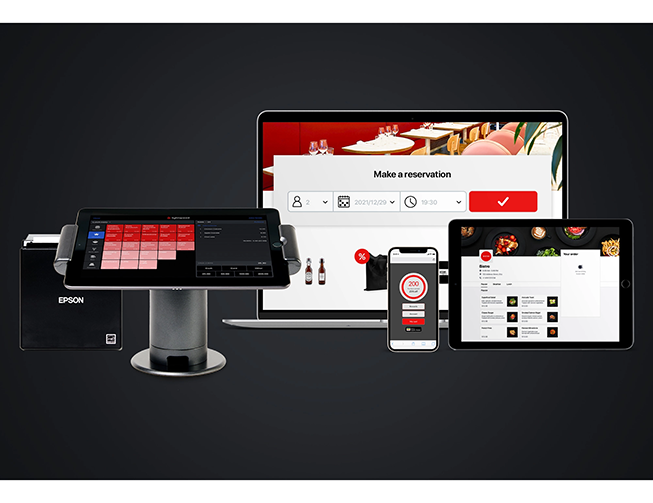
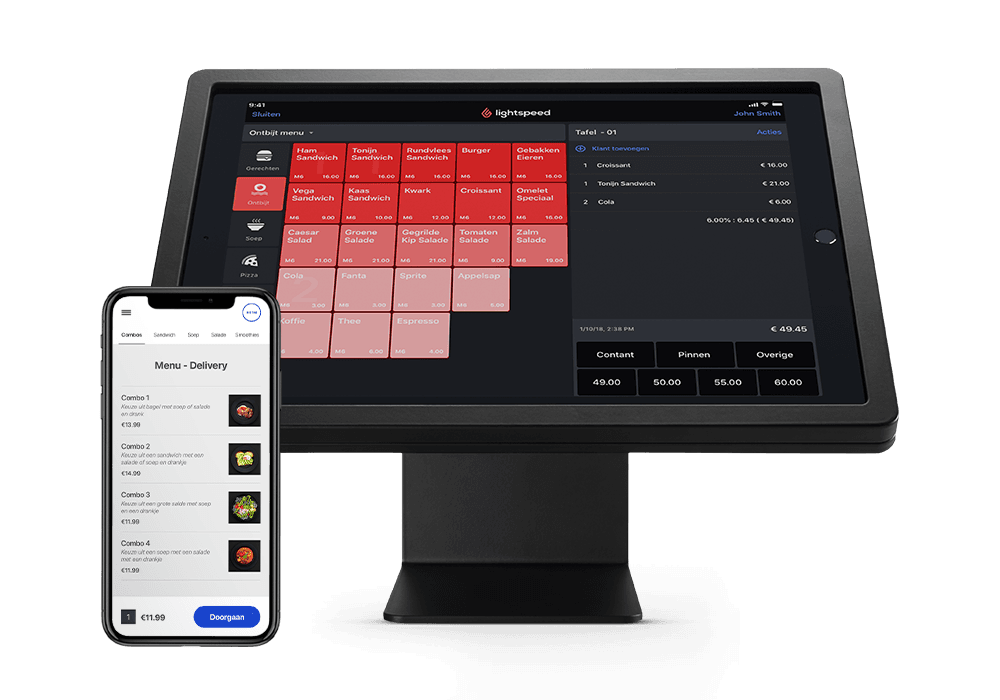










Since joining Lightspeed, we’ve had a fantastic experience. The interface is intuitive and user-friendly, making navigation a breeze. Their customer service is exceptional—responses are often received within minutes, and the support team is both helpful and friendly. We absolutely love Lightspeed.
The POS is working well overall, but there is a significant issue: once an order is placed to the kitchen, it cannot be modified. If a customer requests changes after placing an order, the counter employee has to go to the kitchen to relay the modifications. Additionally, on the kitchen display, if a new order window appears at the bottom, it hides the last item, potentially causing it to be missed from the order.
Lightspeed is likely the best omnichannel platform out there. It’s a one-stop solution for retailers and restaurateurs, offering an easy-to-use point of sale system and convenient payment processing through their terminals. Its inventory management capabilities are unmatched